- Physical Data Security
- Application Security
- Compliance Level Security
When you want to protect your valuables, you place them in a safe deposit box.
But, how do you protect your data???
For most people, it is difficult for people to trust or even understand a safe deposit box that is not visible or tangible.
For this reason, it is important to thoroughly explain how your data is protected so you can feel good about placing your sensitive information online.
Our security practices can be categorized into 3 groups:
Since every company's requirements are different, application security can be strict, or it may be flexible enough to allow various permissions. By default, application security is strict. All of your files are private until you explicitly grant each contact access to certain files.
PerfectShare uses the most advanced technology to encrypt data during all communications with your account. This means your data is protected in transit as well as while it is stored on PerfectShare. Your company can send, receive, share and store data with confidence.
Our data center has a high level of security, guarded by 24/7/365 digital surveillance. The closed circuit cameras throughout the data center monitor both the interior and exterior facilities around-the-clock. Keycard locks on all the paths to sensitive areas and biometric palm scans, restrict the access of unauthorized personnel.
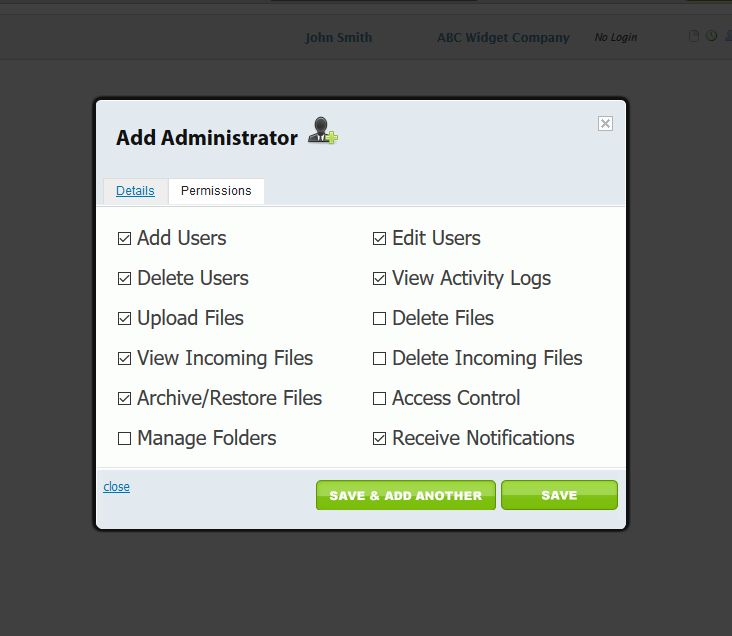
Full User Control. When you add an administrator, select or clear check boxes to adjust permissions according to your company requirements.
PerfectShare perfectly gives you fine-grained administrative controls for all accounts. If you would like to use the default permissive types, this is fine. If you want more control over permissions on a "per person" level, you can definitely receive this as well.
PerfectShare also understands that user permissions can change day to day, week to week, and over the lifetime of a customer or employee's login. As such, we allow you to fully edit these settings, in real-time based on your business needs and rules.
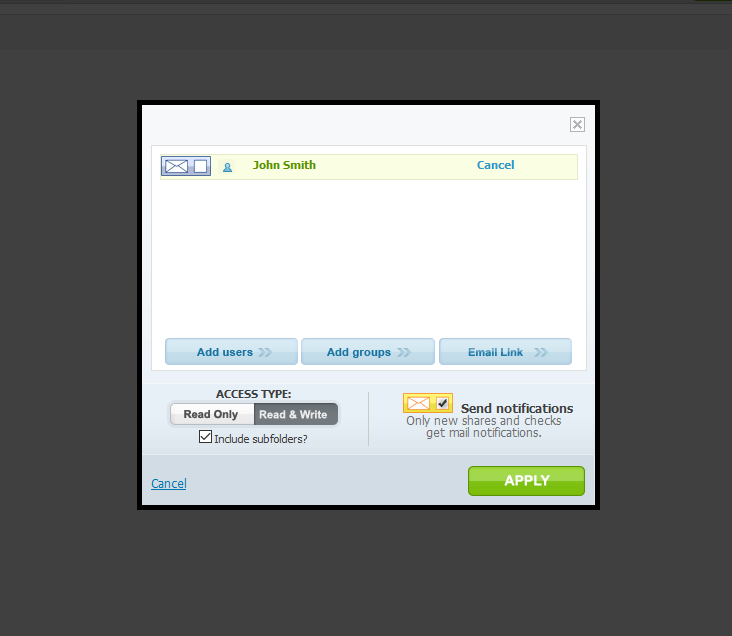
When it comes to on-going relationships with your clients or colleagues, you may want to invite them to a shared folder. Folders can be shared in two different ways.
Folders may be shared on an open and collaborative basis. With this type of shared folder, all members of the folder can "see" and interact with one another. All members can upload files and exchange comments with each other.
Open Collaborative Folders. Do you need a solution that allows users to fully collaborate? With shared folders, your users can view, upload, download and even see other in a secure environment.
Blind Collaborative Folders. Members of this folder can view and call files, but cannot upload anything to the folder. As a result of no upload privileges, members are unaware of any other users. The only person that members can "see" is the administrator of the shared folder.
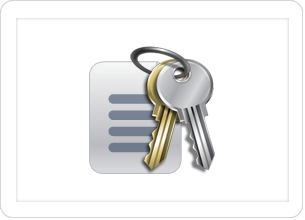
With PerfectShare, you receive fine-grained administrative controls for those wishing to deploy varying levels of administrative access. When you add an administrator, select or clear checkboxes to adjust permissions according to your company requirements.
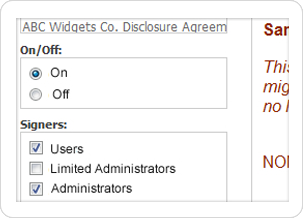
PerfectShare allows you to edit your own NDA (non-disclosure agreement) with your company information. Select or clear checkboxes to specify who is required to sign the agreement. All signatures are added to the activity record.
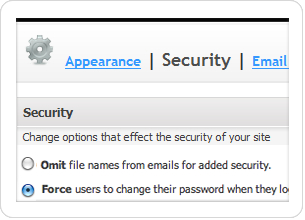
Allow or prohibit users to change their passwords. Force users to change their passwords after they login for the first time. Force users to change their passwords after a certain time period. Adjust various other security settings.


Secure way to send files. No matter your business size, PerfectShare is the secure way to send files between employees and your customers.
Small business data transfers. Your small business needs a secure point for trading files and collaborating with your clients.
Corporate file sharing. Small law offices and designers aren't the only people who use PerfectShare. Large, global corporations love our online file sharing service.

No more file sync with email. Collaborations aren't done via multiple email accounts, owned by multiple people.
Internet file storage. Say goodbye to waiting on other employees or customers to bring you files. Instead, they upload and EVERYONE permitted sees the file.
Encrypted file sharing. Your uploads, download, views and file sharing are encrypted from browser, to server. No worries about sensitive data being seen.
Simple file transfer. You can upload your data via our Silverlight file upload option or regular HTTPS uploading. Either way, you're safe behind a SSL wall.
Corporate file sharing. Large corporations, needing the highest security standards, will find PerfectShare exceeding your expectations.
Secure online file storage. You can access your files anywhere...but are they safe? Stored files are transmitted securely, and servers have both software and physical security standards.


PerfectShare's commitment to helping your business doesn't start and end with an account with us. We've taken the care to implement these features as standard for every account; and so can you, for free, today!

PerfectShare uses the most advanced technology to encrypt data during all communications with your account. This means your data is protected in transit as well as while it is stored on PerfectShare. Your company can send, receive, share and store data with confidence.
Secure file exchange.SSL (secure socket layer) encryption during file and data transit.
Password handling. Your passwords and sensitive data will never be transmitted in "clear" text.
Encryption key storage. Encryption keys are stored in completely separate areas, and rotated often.

SAS 70, explained. SAS 70 is still recognized as a superior data center standard for a variety of industries, including yours.
Auditing processes. Our facilities have been SAS 70 Type II certified by an independent auditor.
Current and standard. Our data centers maintain their SAS 70 audit annually to stay current on operational excellence and provide you with a safe and secure way to share and store your data.

Guaranteed protection. SAEE 16 certification verifies that the controls and processes set in place by a facility are followed.
Data availability. Data is always available and current on your Perfectshare account. The auditing and notification process safeguards our physical back-ends.
Backend audit requirements. All processes are thorough, precise, timely and authorized by you, for your needs and access levels.
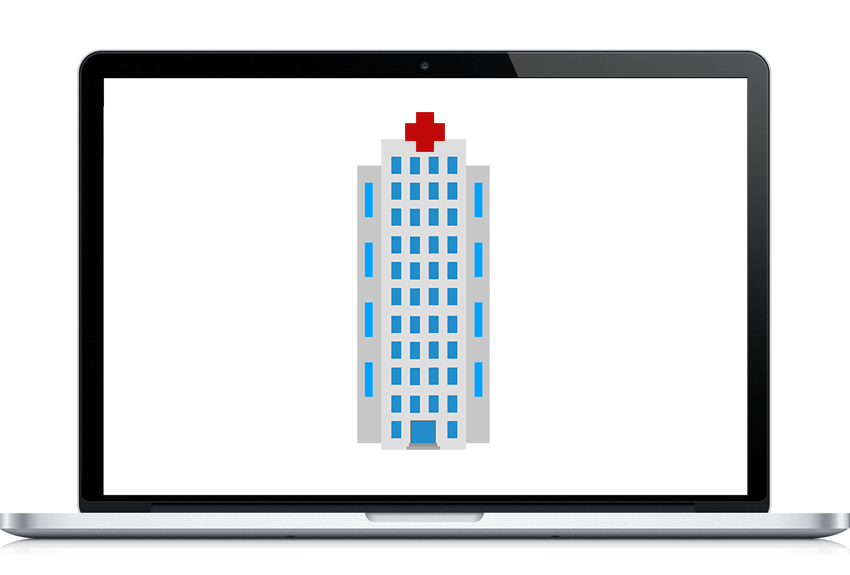
PerfectShare and HIPAA compliance go hand in hand. In all security features, we look for compliance needs and regulation standards that you depend on being in place.
Full Access Control. Keep a very controlled set of permissions for all users, as well as individually.
Transmission/Storage Integrity. Data is stored, transmitted and removed by authorized personnel.
Auditing and Notifications. Real-time logs track user activity. Need to know when every user does something as basic as logs in? We do that!
Our data center has a high level of security, guarded by 24/7/365 digital surveillance. The closed circuit cameras throughout the data center monitor both the interior and exterior facilities around-the-clock. Keycard locks on all the paths to sensitive areas and biometric palm scans, restrict the access of unauthorized personnel.
Specific security measures include multi stage key card access and then hand geometry readers to prevent card key theft. All visitors to the datacenters must check in and out of the facility. The goal is to provide maximum redundancy in every facet of the datacenter environment to facilitate 100% uptime for every PerfectShare account.
Environmental conditions are kept optimal through sophisticated power conditioning systems, redundant air conditioning units, UPS battery backup, diesel generators, and gas-based fire suppression systems. All servers are housed in locking cabinets within locked cages.
PerfectShare uses two facilities. One is located within a carrier-class data center located in Clifton, New Jersey, USA. The other is located in Plano, Texas.
Both facilities use multiple control mechanisms to ensure the highest level of physical security. These facilities are state-of-the-art data centers that provide a highly secure physical infrastructure, including the latest in biometric authentication, video surveillance, and around-the-clock security officers.
The datacenters are engineered to eliminate any single point of failure, with multiple layers of redundancy in power systems, HVAC, and fire detection and suppression.
All systems within our datacenters are monitored 24x7 through a Network Operations Center (NOC).